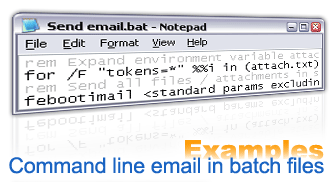
Our support team has been asked like a thousand times, does febootimail work with Gmail and what is command line syntax? What SMTP server should I use?
The answer is YES. Febootimail works with Gmail using automatic authentication, or alternatively you must explicitly specify SSL or TLS command line arguments/parameters.
So, what is the syntax? The recommended way is to use automatic authentication. Google is enforcing use of SSL for all of its services, so using AUTH AUTO will automatically enable TLS/SSL.
Here is an example:
febootimail -SERVER smtp.gmail.com -AUTH AUTO -USER YourEmail@gmail.com -PASS *********** -FROM YourEmail@gmail.com -TO email@example.com -SUBJ "Gmail test" -TEXT "Testing Gmail. It is easy and secure!"
All command line arguments/parameters used:
-SERVER smtp.gmail.com
-AUTH AUTO
-USER YourEmail@gmail.com
-PASS ***********
-FROM YourEmail@gmail.com
-TO email@example.com
-SUBJ "Gmail test"
-TEXT "Testing Gmail. It is easy and secure!"
Need help on parameters? Here is a help: All command line email parameters explained.
NOTE: you can only send emails using your Gmail’s email address in the FROM field. Other addresses will not work.
Some more examples, if you want to tweak your command line parameters:
NOTE 2: SSL by default uses port 465, TLS uses regular (default) SMTP port 25, but you can choose to use client (MUA) port 587. More info here: Google Gmail support.