Automation Workshop have a small UI glitch. When you try to rename folder by appending one or more dots “.” at the end of the folder name, nothing happens. Dots just disappear. This behavior is caused because of the way Windows handles file/folder renames, and Automation Workshop uses OS File System folders behind the scenes.
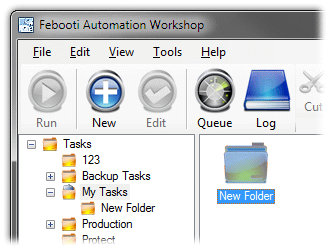
What does this mean for you as a user. You can not have folder with “.” at the end. For explanation and more info, and a similar bug in Windows Shell read here: Disappearing folder – bug in Windows 7.
Most probably this will be fixed in next Automation Workshop version.