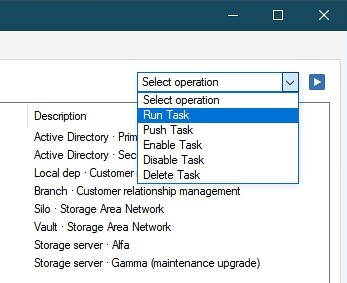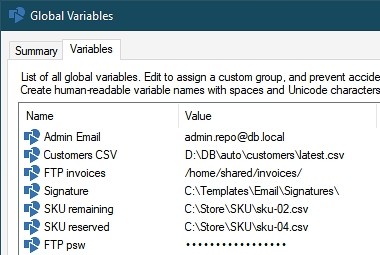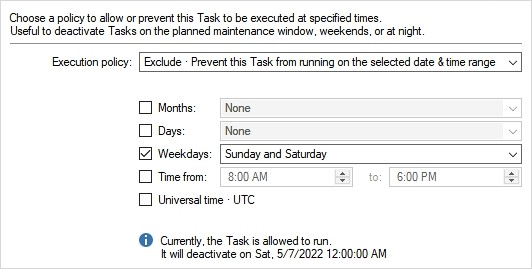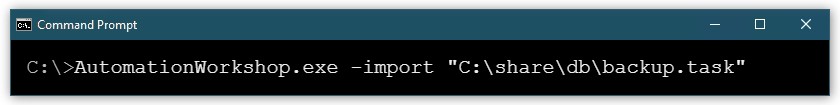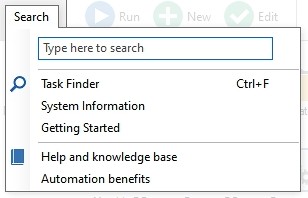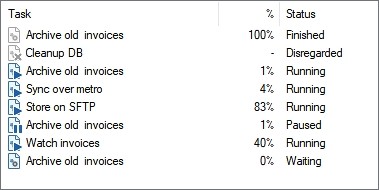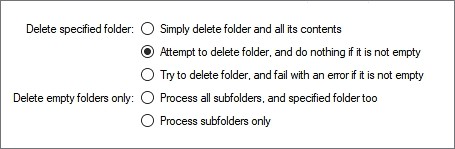Automation Workshop v6 introduces Remote Tools, Global Variables, Task Execution Policy (Schedule), and a ton of other improvements and bugfixes. The newest release brings remote task automation to an entirely new level. Now it’s possible to automate and schedule your workflows on hundreds or even thousands of computers with a few mouse clicks.
You asked and we listened carefully—Automation Workshop introduces the Task Execution Schedule and Global Variables. Please keep your feedback flowing, as we are committed to continuing improving our no-code job automation and scheduling solution. There are a lot of improvements in our backlog and your valuable feedback helps to prioritize them.
Remote Servers Manager and Deployment Tools
Got a lot of workstations and servers where you want to run unattended tasks? Now you have a solution! Simply create your remote computer list in the Remote Manager.
Then use the Deploy feature to Push (upload), Run (execute), Enable, Disable, or delete remote jobs on any selected servers and workstations. You got a server farm or many desktop workstations, and you want to run automatic tasks on them? Create a Task locally, and push/upload it to all your servers with a single mouse click.
Global Variables
Many users asked for email templates, email signatures, credentials, and other values that are shared between Tasks on a single machine. Now you got them! Define a global variable, and reuse it in any of your Tasks. Even more—you can backup/export the variables to any of your other computers!
Task Schedule
Let’s say you want to watch for new files on the local folder or FTP server, but you want to skip monitoring them on weekends, or when a server maintenance is performed. Easy! Just define months, days, weekdays, and time when a Task and all its Triggers becomes inactive.
Command line API
We got a lot of Triggers and means to start a Task in an automated manner. However, some of you asked to start a Task from API. This is our first iteration of the command line API. You can manipulate Tasks from your custom app or database. This feature is particularly useful when your custom app is modifying the Task’s XML structure.
Full Text Search
Two big improvements were just released. First, our website now has an instant search functionality that allows users to swiftly navigate to any page or help article using an intelligent full text search engine. The second—we are using the same engine in Automation Workshop. Now you can instantaneously find menu Commands, your Task files, and any Documentation article directly within the app.
New Queue Manager status: Disregarded
In the previous versions of Automation Workshop you had to guess, why a Task was not started? Now we have introduced a new Queue manager status “Disregarded Task”. Tasks now appear in the Queue Manager when they are disallowed to run due to Run As or Schedule settings.
Remove Folder Action improvements
Users have a lot of empty folders and they want to get rid of them. For some users it’s OK to remove or not to remove an empty folder, but other workflows require very strict rules, and a Task must stop with an error if a folder is not empty, or when it doesn’t exit. Now we got all the scenarios covered!
Free trial download:
https://www.febooti.com/downloads/automation-workshop/
We have a lot, lot, lot more improvements. Check the complete Release Notes here:
https://www.febooti.com/products/automation-workshop/history/