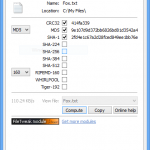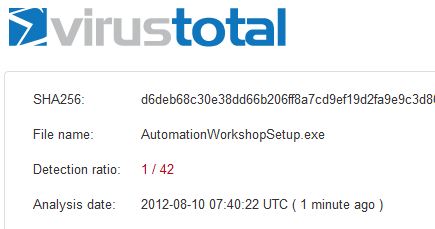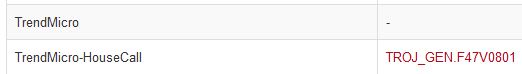Automation Workshop v2.0.2 includes latest OpenSSL libraries. Minor improvements for Task Finder and exporting.
Updated Command line email v5.2 is available
Command line email v5.2 improves handling of NTLM authentication and includes latest OpenSSL libraries.
Automation Workshop v2.0 released
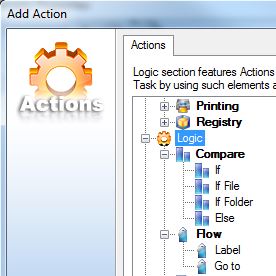
After more than a year of development we are proud to announce release of a new major Automation Workshop version — v2.0.0. This release introduces two new action categories — Compare and Flow. From now on it is easier than ever to create tasks, that have easy to use comparison logic included right into the task without writing a single line of code. You can use comparison actions to check for file / folder existence with various options, such as, folder is empty, file is accessible, and much more. Also, you can use generic IF, that supports various data types out of the box, for example, strings (text starts with, text ends with, text contains, etc.), numbers (equal, grater than, less than, etc.), and even PCRE compatible Regular Expressions for advanced users.
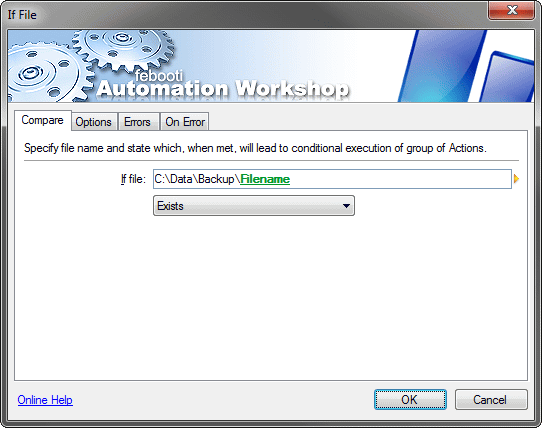
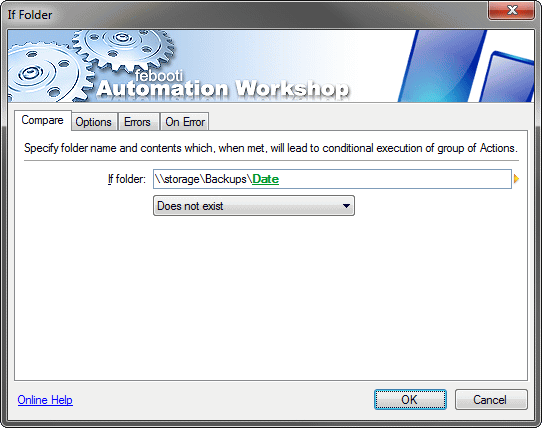
Read more about conditional branching: action flow explained.
If you are one of Automation Workshop users that has many tasks in multiple folders, then you can take advantage of Task Finder — a new tool that allows you to quickly find task by name, trigger/action count, and more.
Version 2.0 is fully compatible with Windows 8.1 and Windows Server 2012 R2, and also introduces a numerous bug-fixes and improvements.
Use links below to check out new features, and download the latest version!
- Automation Workshop home
- Release notes
- Free downloads: 32-bit / 64-bit
Minor update of Hash & CRC
Version 3.6 of Febooti Hash & CRC is available for download now. We added support for BSD format hashes and checksums, UPPERCASE, and some minor improvements.
Febootimail v5.1 released, and refreshed website
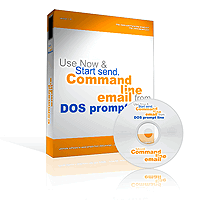
New version of Command line email is available for download. We have added support for Message-ID, and for backward compatibility -NOID command.
Official download location: 32-bit / 64-bit
Learn: Online help & commands
More information: Command line email
Also, we’ve refreshed our website, it now has a new look. Some old pages removed, some old but useful pages moved to Legacy section.
Enjoy: www.febooti.com
Version 3.5 of the Febooti Hash & CRC is available
Febooti Hash & CRC v3.5 is available for download now. Febooti fileTweak Hash & CRC is freeware cryptographic hash value calculator that allows computing MD5, SHA-1, CRC32 and other popular hash checksums of files.
Hash & CRC now features Hash checksum highlighting both from Clipboard and from hash files. As always you can download Hash & CRC for free, and don’t forget to read What’s new in Hash & CRC.
Enjoy gallery of the screenshots below.
Febooti Command line email v5.0 is available
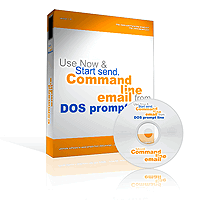
Febooti Command line email v5.0 is available for download now. We have made some new command line parameters and many improvements, including ability to use separate log file for email sending success/failure, added support for Windows 8 and Windows Server 2012, updated OpenSSL and many more. See release history for more details.
Download latest version: 32-bit / 64-bit
More information: Command line email
All Febooti apps are compatible with Windows 8
We are proud to announce that all of our software programs are Windows 8 and Windows Server 2012 RC compatible. The official release of Windows Server 2012 is scheduled to early September. We will do another round of extensive testing at that time and most probably we will be compatible with Windows Server 2012 without need to rewrite any code, because there should be no breaking changes in RTM.
General availability for Windows 8 is scheduled for October 26, 2012. For Windows Server 2012 — September 4, 2012. If you have a MSDN or TechNet subscription, you can grab a copy right away.
What’s new in regards to the Microsoft new OSes? There are some improvements and bug-fixes in Automation Workshop v1.3. There were some code path that we were not aware of, and due to some changed behavior in Windows 8 API implementation, we needed to make some tweaks and fixes for File / folder watcher. Also, with every Windows release we need to update known OS list in Variable Wizard. See full list of changes.
All other programs work without any problems. Automation Workshop is the most complex of our software, so naturally it gets more bugs and more attention.
Screenshots from Windows 8 and Windows Server 2012.
Automation Workshop v1.3 released
Febooti Automation Workshop v1.3 released. Now compatible with Windows 8 and Windows Server 2012 RC + some improvements and fixes.
False Positives by some random antivirus vendor
Occasionally we test our software products for viruses and other malware in sites such as Virus Total. Sites like these offer free online malware scan for URL or file with very wide range of anti-malware products. So far so good, but problem is, that almost every time, there is some random antivirus vendor who detects our software as some generic virus.
These False positives never come from Big players such as Symantec, McAfee or AVG. Why? Because they have very large customer base, and every time there is a False positive, there are many upset customers, and upset customers are bad business.
Some antivirus companies like IKARUS GmbH have an URL or email address, where you can send in what you believe is False positive. They usually react quick, and your False positive is out of their database in the next update.
And there are antivirus vendors like Trend Micro who employs more than 4000 people, and they do not accept False positive samples from people or organizations that have not bought their antivirus products. You can see this if you do a Google search on Trend Micro False Positive.
What can you do if your antivirus software are detecting our or any other software as a virus, and they do not provide any means where False positive sample can be submitted? Contact your antivirus vendor, or switch to another vendor. Why are you using antivirus product, that can not detect what is malware and what is not?
Another poor example was Clam AntiVirus, that is now removed from Virus Total antivirus list. They had a problem, that too many False Positive requests made the support queue so long, so they couldn’t keep up with the removal request processing. They were processing requests that was more than 1/2 year old. Nightly builds, I am talking to you! Check out ClamAV virus and not-a-virus submission form. The line that says it all:
Because of a high number of submitters, please do not submit more than two files per day.
Also, the basic test any anti-malware can do, is to test for Digital Signature. All of our software is digitally signed with a valid Digital Signature, and malware with valid Digital Signature is super-very rare thing.
Bonus reading: